Designing User Interfaces for "Normies"
Tue, Oct 25, 2011
When I was working at a small web development shop in Iceland, we developed a lot of applications. Some of those applications were used by what you would consider the "older generation" and/or "normal users". Working at a small company like that you need to wear many hats, so usually what would happen is that I would end up teaching the end users to use most of the applications I developed. I really hated it and I'm guessing most developers do, however, I would also say that it taught me a lot at the same time. It would even be safe to say that it shaped how I see user interfaces today. I basically did usability testing on computer illiterate people for 5 years. 
Common patterns that you bite your tongue over
Of course doing something and being watched by a geek probably makes a lot of people nervous, especially if they feel insecure in some way. That being said I usually try to make people feel comfortable when teaching or doing usability testing. Anyways, here are some of the things I frequently see people do (note. all of these are anecdotal):
- Double clicking too much. Users often double click everything. Links, submit buttons, images, you name it and they will try to double click it. That also means you will have to make your interface be able to handle that. Disabling submit buttons after the initial click is a critical thing to do, so do that.
- Clicking things that were obviously (to geeks) not supposed to be clicked. That includes normal text if it seems to be a call to action, images, labels, etc. You should try to make links obviously look like links and don't include a clear call to action in text that's in a position where people would expect to see a "save" / "submit" button.
- Not realizing that a button has to be clicked. Some normal users will stop whenever there's a chance. The most important thing here is to alway include a clear call to action in a button. Captioning a button with "save" is much better than "continue", "submit" or "ok". Don't expect your users to read your mind. Also, if you can it's best to make it clearer: "Save event" is better than just "Save". If you're making a form for editing some item, don't call the button "Edit" - "Save changes" is much nicer.
- People don't switch between two tabs. The notion is really hard for a lot of people to grasp. Doing something in one tab and reloading in another is just rocket science and something you shouldn't have to rely on people to do. (Another related thing I've seen different users do, when you try to tech them to use two tabs, they will frequently try to use the back button to get between tabs and don't understand what's happening when the page they expected doesn't show up.)
- Not noticing confirmation dialogs. This includes alert boxes, modal dialogs and yes/no confirmation dialogs. When a modal dialog pops up, people will sometimes not understand that you can't do anything until it goes away. They will press "save" again, they will try clicking outside, they will even switch between applications to make it go away. My biggest suspicion is that this has something to do with users getting conditioned by virus scanners, windows update messages and other background tasks popping up when they're doing something else into clicking away without taking an action.
- Radio buttons vs check boxes. Normal users don't understand radio buttons. They will try to click a few of them and they will evaluate them as check boxes. This doesn't really have any consequences, but it's good to be aware of.
- Inefficient scrolling. Many users don't use the scroll wheel on the mouse, or the built-in scrolling on a trackpad, so they're generally using the scrollbar to navigate up and down on your site. Not only that but some of them will utilize the arrows, clicking up and down to go up and down, instead of dragging the scroll handle or clicking within the scroll surface. Scrolling while browsing for these users is WORK.
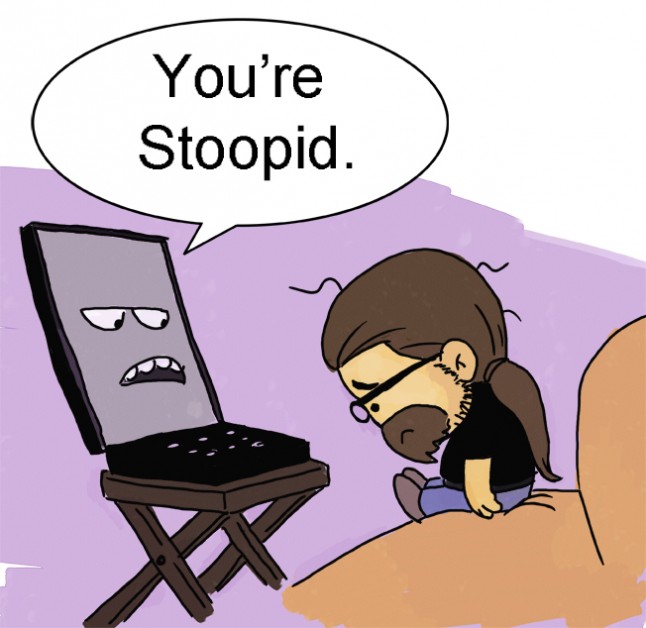 There are more mistakes and misunderstanding like this that users experience and it is your job as a web developer or designer to be aware of these things and try to make it really clear what's happening for the user. Hopefully, if this post helps, you'll be able to make better decisions and help even the most un-savvy people reach their goals by making your application more user friendly.
There are more mistakes and misunderstanding like this that users experience and it is your job as a web developer or designer to be aware of these things and try to make it really clear what's happening for the user. Hopefully, if this post helps, you'll be able to make better decisions and help even the most un-savvy people reach their goals by making your application more user friendly.